ダウンロードしていただき、ありがとうございました。
Your download should start automatically. If it doesn't, please click here to retry.
Support Your Customers
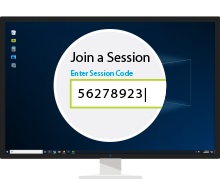
招待する
一意のセッション コードを使用して、クライアントをリモート サポート セッションに招待します。

Provide Support
View the screen and control a remote computer or mobile device.
or
常駐接続端末にアクセスします。

接続
Choose a remote computer and connect to it.

Control Remote Desktop
View the screen and control a remote computer.





